Delivering Harmony: Product Highlights from the Second Half of 2023
By
— December 11th, 2023

Welcome to the second installment of Delivering Harmony where we share the latest product highlights and enhancements to the Poppulo Harmony platform. (You can read the first edition here to catch up on innovations from earlier in the year.)
As we look back on 2023, we’d like to thank our customers for their ideas and suggestions on our product roadmap. All of the features you’ll see below were designed with customer input to provide maximum value and ensure a great user experience. Customers can provide product feedback at any time through their customer success manager or account representative. We also have new opportunities to participate in research panels and advisory boards in 2024—if you’re a current Poppulo customer and this sounds like something you’d be interested in, please reach out to your customer success manager to learn more.
Our customer-first philosophy informs everything we do at Poppulo, including how we design, build, and enhance our platform. During the second half of 2023, we focused on new ways to make our customers’ lives easier and unlock even greater value, including:
- Optimizing content creation and editing workflows with AI and UX updates
- Enhancing audience experiences with engaging new templates and designs
- Extending the reach and impact of third-party content and services with new integrations
- Improving employee experience in the office with our refreshed Workplace Mobile App
Email and Feeds
Meet Poppulo AI: Your Sidekick for Crafting Engaging Comms
Poppulo AI is a new suite of assistive AI tools built into the Poppulo Harmony platform to improve communicator productivity and boost audience engagement. They enhance each step of the communications process to augment creation workflows, provide in-context smart suggestions, and unlock new insights with AI-powered measurement—providing an intelligence engine to take your comms from good to game-changing.
Key features of Poppulo AI:
- AI Content Insights employs natural language processing (NLP) to identify messaging themes in internal communications, providing insights into widespread topics and variations in employee engagement by theme.
- Automatic Language Translations easily enable employees to read communications in their language of choice for better understanding and impact without requiring organizations to spend time and money on manual translations.
- AI Content Assist harnesses generative AI for quick copy polishing and captivating headline generation. This feature fine-tunes content, aligns tone with brand guidelines, and automatically crafts engaging titles and mobile notifications, all backed by responsible AI principles and Microsoft Azure for enterprise-level security and privacy.
Email Layout Editing Enhancements
Building and editing email newsletters and flyers has never been easier with a new, simplified creation workflow. Customers can now create emails in fewer clicks, find components more easily, and build beautiful emails in a fraction of the time. These updates also make it easier for new users to learn how to use the software, so teams can get up to speed in no time.
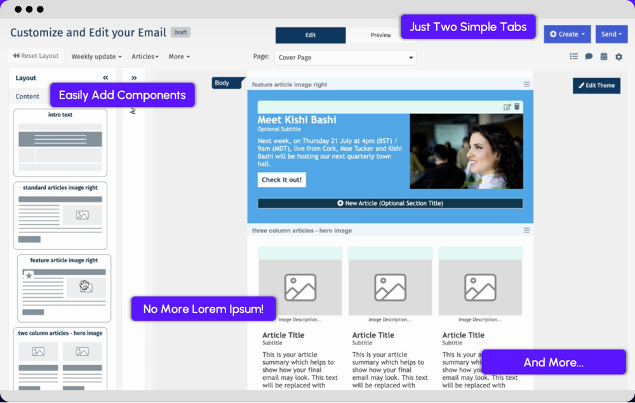
Design in Style with New and Improved Newsletter Templates
This year, we updated our most popular newsletter templates and introduced new templates with additional components at zero cost. In addition to looking great, these templates also offer greater design flexibility with additional layout features and theme styling options.
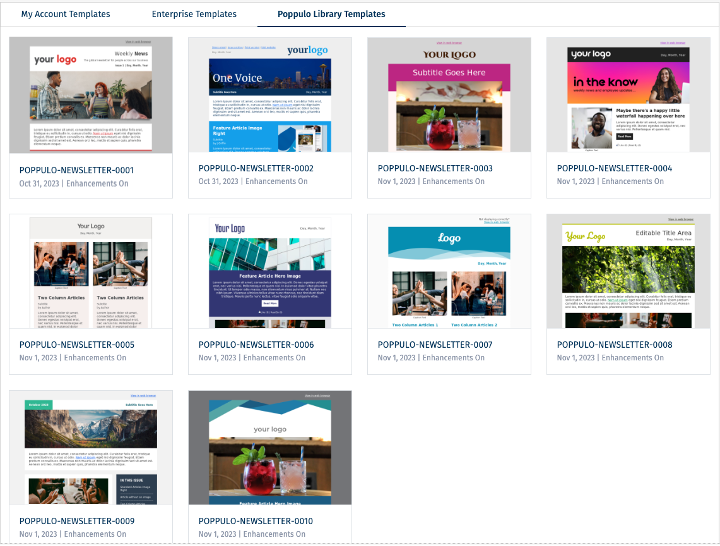
Digital Signage
Poppulo Harmony Signage Player+ (for Windows)
The new Harmony Signage Player for Windows is the latest player in a suite of options available for Poppulo customers. Built on the Unity Real-Time Development platform, this application offers enhancements to performance, including:
- Improved video performance
- Sleeker ticker crawls
- Seamless transitions
- Support of text-over-video
- Dynamic resizing

Feeds for Digital Signage & Automatic Translation
Feeds helps you reach all of your employees, even in a diversified workplace. By posting content through Feeds, your employees can access and engage with company news and updates on a variety of platforms, such as the Poppulo Harmony Mobile App, Email, Microsoft SharePoint, Microsoft Teams and now—Digital Signage as well.
With the new automatic language translation feature, employees can view automatically translated posts on digital signs. These translations utilize Amazon’s Neural Learning to provide accurate and contextual translations in 75 of the world’s most common languages. This feature will help central communicators extend their reach and better localize messages to their global audiences.
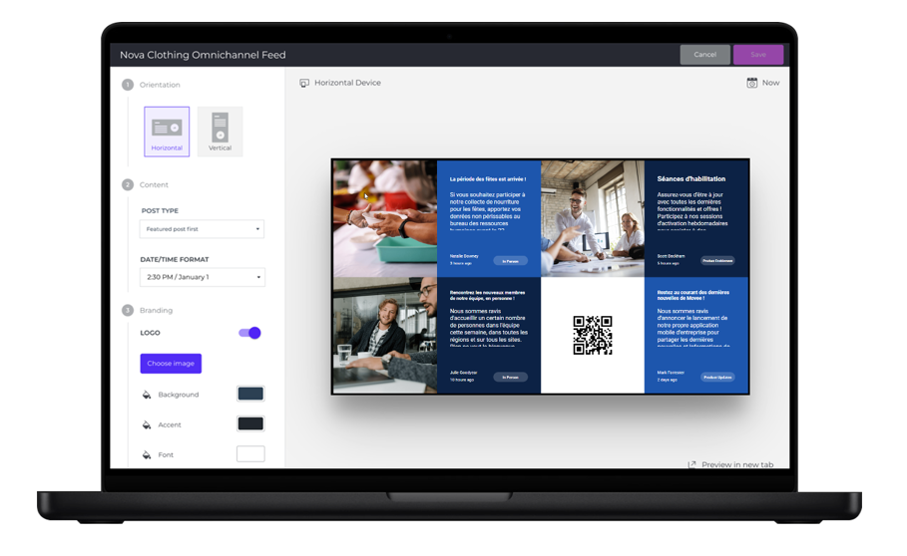
Mute Audio in Playlists & Video Duration
We continue to look for ways to optimize user workflows and help them be more efficient with their time. No need to find workarounds to mute audio. When visuals need to take precedence and noise needs to be controlled, users can now simply toggle on “mute video sound”. Videos also will now loop if you choose a duration longer than the video length; just select your target playtime duration, and the video will automatically repeat.
Folder-Level Permissions Within Channels
Our enterprise governance capabilities continue to grow in sophistication. New Channel folder permissions provide increased governance and control measures to ensure users can enable content contributors effectively and optimize resources to maximize the impact of digital signage campaigns.
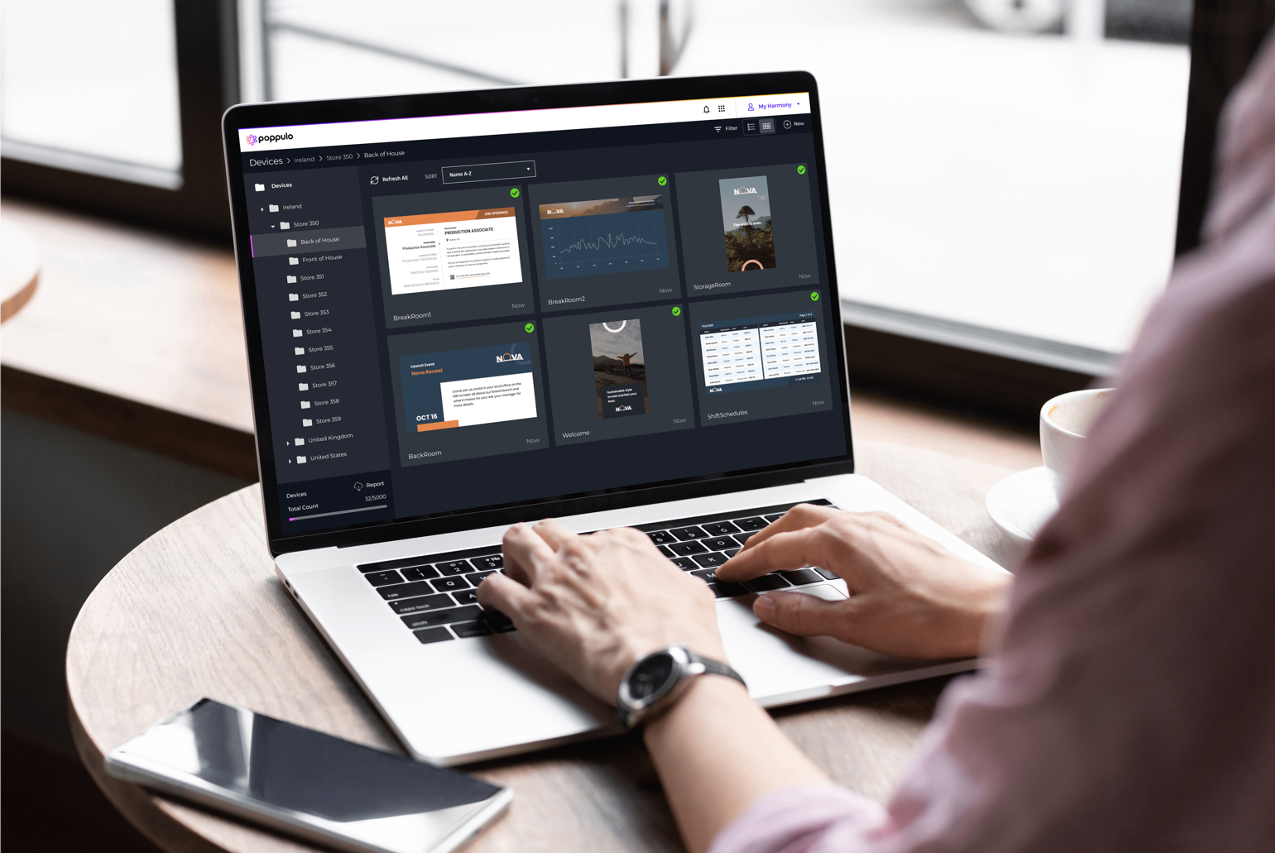
Designer App for Engage
Our Engage solution is a set of pre-built templates that help organizations solve employee communication challenges and empower your team to get content on your screens quickly and efficiently. We’ve released a new template—Design App—that includes more layout options allowing for more custom design choices. This allows for simple customization, while set layout options ensure consistency and quality.
User Export Report for Admin Center
We’ve made it even easier for Admins to export user data directly from the Admin Center under User Licenses. Simply click to download the report and you’ll have access to an Excel spreadsheet with names and emails all in one place.
Integration Expansion: CBORD, OC Tanner
Content extensibility has never been more important. With new integrations like O.C. Tanner (employee recognition) and CBORD (campus experience) added to our library of 80+ out-of-the-box integrations in addition to the capability to turn on new integrations quickly with our proprietary Integration Framework solution, customers are able to easily pull in 3rd party data into Poppulo’s digital signage to create more dynamic and compelling visual experiences.
Workplace
New Harmony Workplace Mobile App
We’ve released a new version of the Workplace Mobile App to make it even easier for employees to take full advantage of your corporate office space. We’ve enhanced nearly every aspect of the app, including space reservation, new features to encourage in-office collaboration, wayfinding, and additional integrations.
The new Harmony Workplace mobile app will enable hybrid workforces to better use the office. The app provides employees with a comprehensive solution to manage all their day-to-day workplace events on the go.
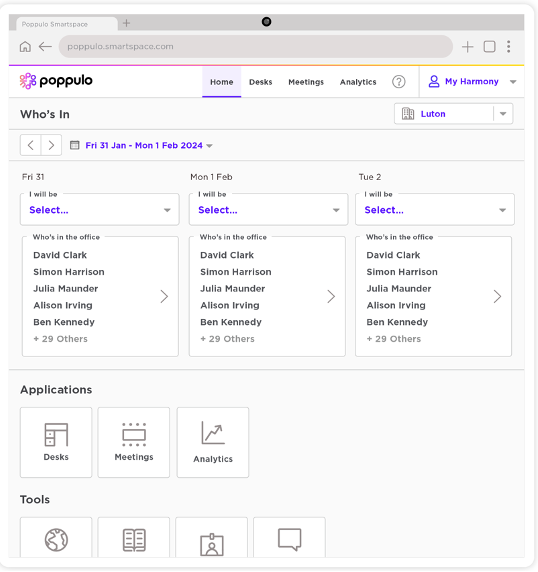
Space Reservation & Management
Employees can easily perform the same day-to-day actions as they can in the SmartSpace app (book desks, organize meetings with rooms, check in to bookings, do step-by-step routing within their offices, find their colleagues, etc.) with an improved user experience. New capabilities include:
- Creating and editing recurring meetings, booking meetings with several rooms at different sites, and adding online Microsoft Teams calls to them
- Scheduling a recurring desk booking or extending it to multi-day repeating bookings
- Viewing a calendar of all events, not only desk and meeting bookings organized by themselves, but also meetings they are attending.
- Easily accessing QR Code check-in and meeting reminders on the Calendar
- Performing searches for rooms, desks, and facilities on a local site or any other
- Exploring a site and browsing through room and desk details on the map
- Reporting any issues on a desk or a meeting room (through email or through the ServiceNow integration)
- 12h or 24h date format and European and US date formats, adapted to an employees' device settings
Collaboration
The new Workplace app includes additional features to support employee collaboration in the office, including:
- Allowing employees to see who else is in the office each day
- The ability to search for a colleague, see their contact details, and learn which desk they booked that day
Wayfinding
New and enhanced wayfinding features include:
- Using Online Maps for a richer and more visual experience including enabling booking, report issues and wayfinding for any time and date
- Accessing floor maps immediately on-demand for any site around without having to wait for lengthy downloads
- Improved wayfinding user journey with step-by-step dialogue and animations
Integrations
New integrations supported by the updated Workplace app include:
- Access Control (HID - Origo): Allows employees to use their mobile devices as a digital pass and for organizations to identify employees through speed gates
- Smart Lockers (Ojmar Lockers): Allows employees to find and use an available smart locker
- Service Requests (ServiceNow)
Admin Features
New admin features include:
- Support for accessibility requirements
- Custom branding from the App Store
- New architecture with optimized performance and advanced security
- New map data management, making maps easier to update
- Improved performance and advanced diagnostics
Learn More About New Poppulo Harmony Releases
If you’re a Poppulo Harmony user looking to learn more about these features or upcoming releases, please contact your customer success manager.
Want to learn more about the Poppulo Harmony platform? Schedule time with our team by contacting us.








