Top Features of 2024: Innovation Unwrapped
By
— December 13th, 2024

Across our employee communications, digital signage, and workplace experience solutions, our team has been hard at work shipping features designed to help you better communicate to your most important audiences—driving action, change, and better experiences for all.
In this blog, we’ll unwrap the top features we released this year, showcasing how they’re making it easier for you to craft personalized, dynamic, and effective communications—whether you’re reaching inboxes, screens, or spaces.
But the bigger story is how our customers are leveraging these tools to drive outcomes at their organizations. From feedback on user experience, to discussions on how to apply AI meaningfully, to providing input on analytics capabilities, our customers inspire us to think bigger about what’s possible.
Digital Signage and Workplace Releases
Meet your new compatibility crew: expanded hardware support for both Android and BrightSign
Cost-effective, versatile, flexible—low-cost hardware solutions make expanding your network even easier. From all-in-one system-on-a-chip (SoC) devices to traditional displays with an external media player, Poppulo gives you the flexibility to select the solutions of your choice. And this year, we’ve released some exciting new options.

New to the Crew: BrightSign Series 5
BrightSign’s Series 5 media players deliver brilliant performance, unrivaled security, and legendary reliability out-of-the-box. As the digital signage hardware landscape continues to evolve, newer and more cost-effective players like BrightSign have emerged, offering compelling use cases for a variety of industries. Earlier this year, we announced certification across the latest in BrightSign innovation, the Series 5 players, also showing off a fancy new title, *Elite* partner.
What does that mean? You name it—Teams groups, meetings, brainstorms, workshops… we’re collaborating closely to ensure seamless performance and drive innovation together.
With all previous uptime, contribution, and management challenges solved across its existing 1,000 screen network, Ferguson is now positioned to expand into additional use cases, applications, and locations—all at a reduced overall cost, due to its use of BrightSign players.”
See why Ferguson is seeing value from Poppulo + BrightSign
New to the Crew: Android Firefly
With the newly supported Android Firefly, you can leverage the power of the Poppulo Signage Cloud from a small, form-factor, low-power consumption device—with the affordability of the Android-based hardware platform. Here’s what you’ll get:
- Full support of 4K video playback
- A fanless design, so it’s super quiet and energy-efficient
- An open ecosystem for more flexibility and customization options

New to the Crew: Amazon Signage Stick
We’re excited to have announced a new partnership with Amazon to support the release of the Signage Stick, a new $100 device built specifically for digital signage. This collaboration combines Poppulo’s enterprise-grade software, recognized for its flexibility and scalability, with Amazon’s innovative, plug-and-play hardware. See how easy it is to set up here.
Customers’ ears perk up when we say:
- Lower costs. Amazon Signage Stick provides a lower-cost alternative to traditional media players and simple use cases may be able to take advantage of the Signage Stick to reduce total cost of ownership.
- Easier to pilot new use cases. Utilize the Signage Stick to pilot content in specific areas without large upfront investments, so you can experiment with new strategies before rolling them out more broadly.
- Scalable solution for expansion. If you’re looking to expand your signage network into additional offices, lobbies, or breakrooms, Signage Stick can provide a cost-effective way to scale without a large investment in hardware.
We’re thrilled to partner with Amazon on the launch of the Amazon Signage Stick. This collaboration allows us to offer a highly flexible and cost-effective digital signage solution that caters to a range of business applications. Together, we’re lowering the barriers to entry for businesses that want to communicate effectively and dynamically."
- Joe Giebel, SVP of Digital Signage & Workplace Solutions, Poppulo
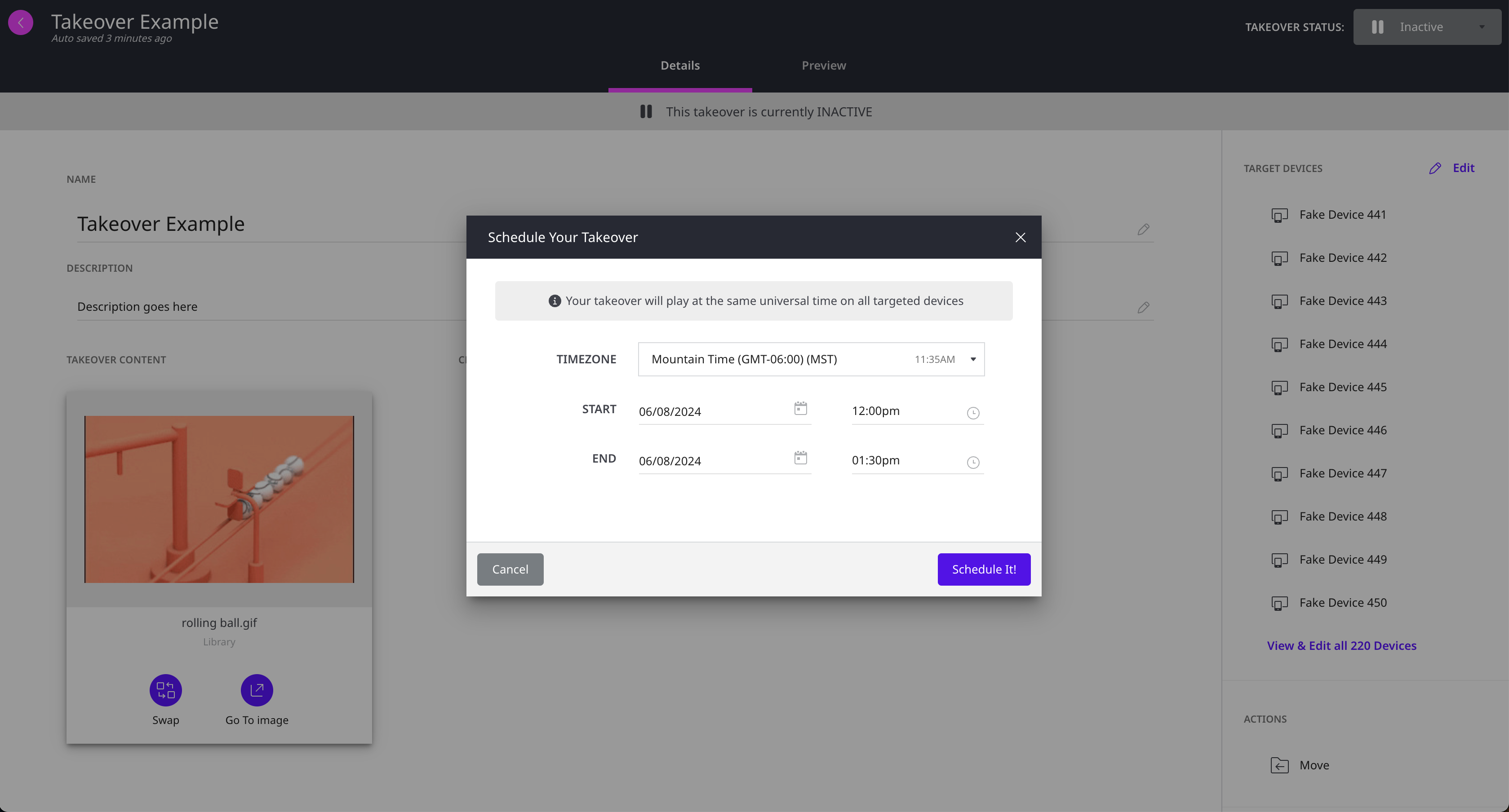
Override with ease, because timing is everything
With the new Takeovers feature, you can now interrupt and temporarily control digital screens to display more urgent or important information, all within Poppulo Signage Cloud. All the governance and user-level permissions that are already included in Cloud apply to Takeovers, making it easy for you to effectively manage your content across your digital signage network.
Some common ways you can use Takeovers:
- Special events—company Town Halls, upcoming shows and concerts, and welcome messaging for group events
- Promotions—highlight flash sales or limited-time discounts
- Announcements—quick public service announcements or urgent leadership messages
With the new Takeovers feature, you’ll be able to:
- More effectively deliver targeted, time-sensitive messages
- Increase viewer attention and engagement by presenting unexpected or exclusive content, and communicating urgency
- Increase revenue, as takeover slots can be more valuable to advertisers
- Enhance the dynamic nature of digital signage, making it more interactive
- But most importantly, have colleagues asking, “How did they even move that fast…”
Wow, how did you manage to get that alert out so quickly to the entire organization? It was like one second, we were discussing it, and the next, every screen had the message! Teach me your secret!"
- Your boss
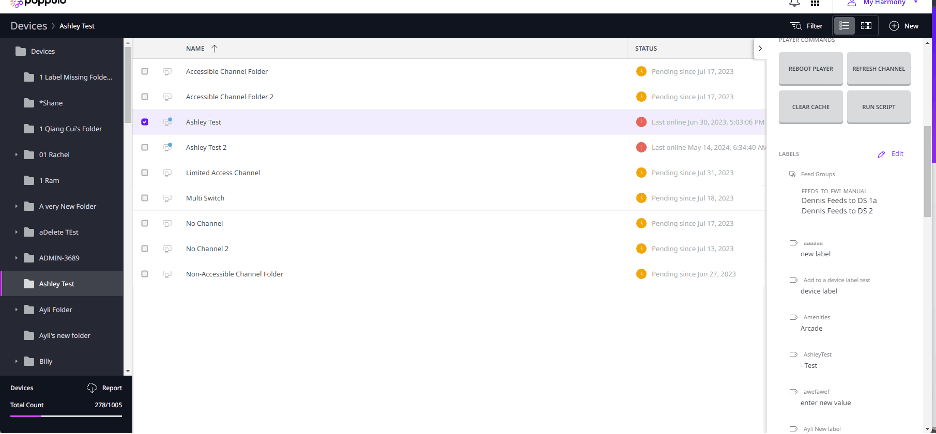
Level up your labels game—smarter tools for scaling your content
As your digital signage network grows, managing content without an efficient system can get tricky without the right tools. That’s where labels come in—they’re a scalable way to stay on top of your expanding content library.
With our new search, filter, and sort features, managing labels is smoother and faster than ever. Say goodbye to workflow friction. The updated labels modal makes it easy to:
- Save time and avoid mistakes when deploying content
- Get the right message to the right audience at just the right time
- Simplify content and campaign management like never before
Super-user, we see you. You’re going to love:
- Device Count Visibility. Easily see how many devices are assigned to each label value
- Label Cleanup Support.Clean up label values that are no longer in use with ease
- Label Value Search. Quickly find label values using the new search functionality
- Improved Navigation. Navigate directly to devices from the label modal
- Mass Label Handling. View and create mass label values without interruptions or performance issues
- More Helper Text.Avoid errors with additional guidance during label creation
- Label Name Warning. Receive a warning that label names cannot be changed after creation
Make the most of your digital signage network with a powerful labels system that keeps your content organized and ensures every screen delivers maximum impact.

Hit play on insights: new content playback reporting
We’ve just dropped our shiny new Reports module in Poppulo Signage Cloud for our second cohort of beta users and the big-General-Availability-day is nearly here. Now you can get the inside scoop on how your digital signage content is performing—think insights, metrics, and a full-on audit log (a.k.a. Proof of Play). Want to know how often your content is running or how long it’s stealing the show? Done.
This is just the beginning. We’re cooking up even more features to help you fine-tune your strategy and make smarter, data-driven decisions—effortlessly. Stay tuned because more is coming in 2025!
Customers are finding a ton of value in the wealth of content data. Whether you need to view historic patterns or determine whether the right content is deployed in the right locations, this feature is for you.”
- Mayank Suneja, Sr. Product Manager, Poppulo
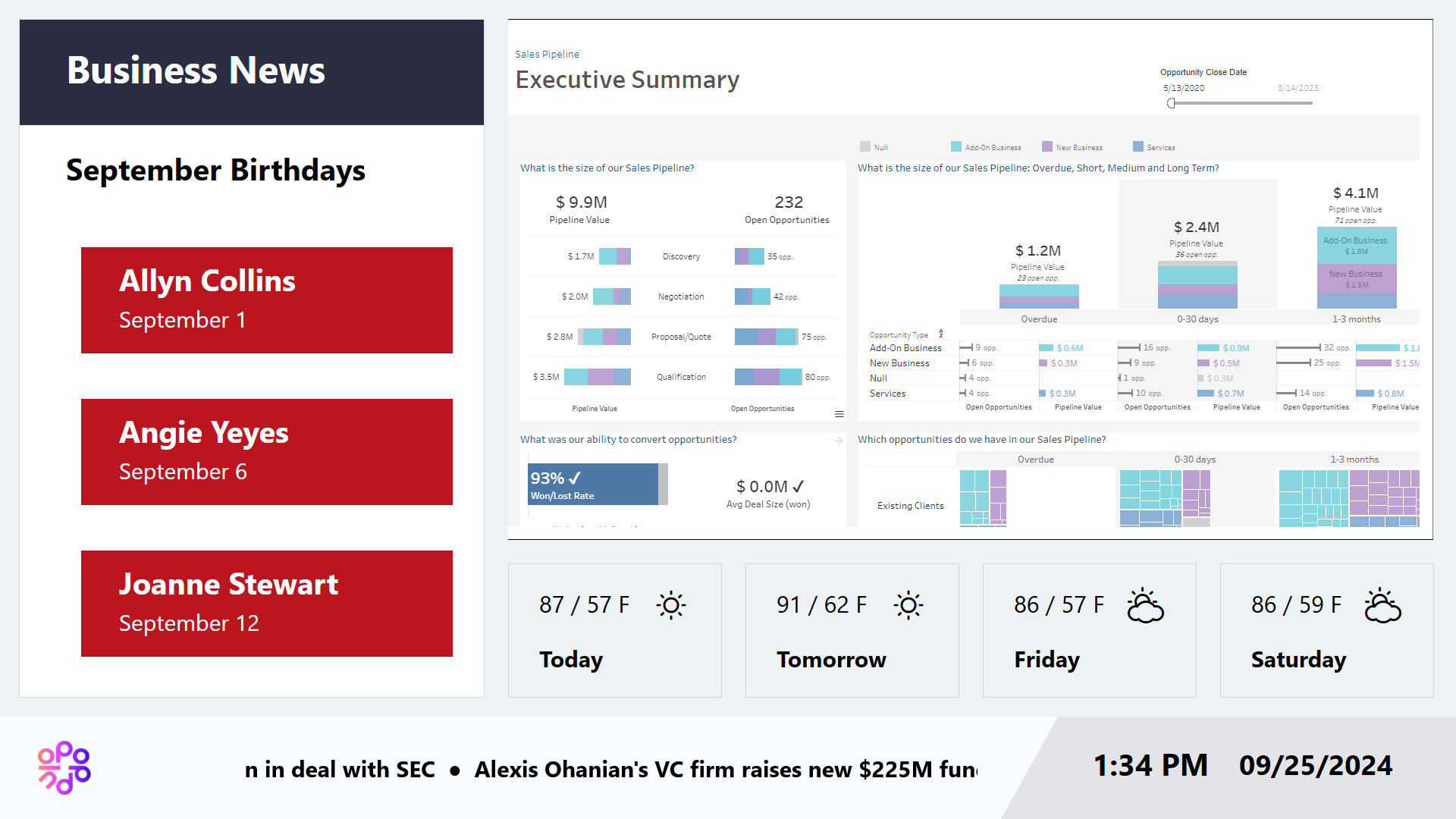
Endless possibilities with digital signage integrations
Live data integrations are a game-changer for anyone using cloud-based digital signage software. Why? Because they let your screens stay fresh, relevant, and super engaging without you lifting a finger.
With Live Data feeds, your signage can automatically pull in real-time info like news, weather, social media updates, or key metrics from your business systems. That means your audience always gets the latest and most important content—whether it’s a sales leaderboard for your team, a countdown to an event, or live KPIs for operations. Plus, you save tons of time since you don’t have to manually update content all the time. And with Poppulo’s codeless approach, you can leverage trapped data without added cost and development resources to build the most engaging layouts.
While Poppulo offers TONS (but really, there are a lot to choose from) of integrations, here are the top 3 new ones:
- Tableau. With our latest release, you’re now able to embed Tableau dashboards and visualizations directly into your digital signage. That means you can increase attention and retention with meaningful visualizations that update in real-time, all while simplifying your workflows—no more content rework when sharing data across multiple platforms.
- SharePoint News. With this integration, you can take important updates, announcements, and stories already created in SharePoint and push them directly to digital signage screens across your workplace. This ensures everyone—whether they’re in a common area, a breakroom, or the office lobby—stays in the loop. It saves you time and reduces the chance of outdated or inconsistent information showing up on your screens.
- OHIP, aka Oracle Hospitality Integration Platform. For hotels and venues hosting events, the integration allows digital signage to automatically display event schedules, meeting room assignments, and directional wayfinding pulled directly from Oracle systems. This reduces manual updates and ensures accuracy.
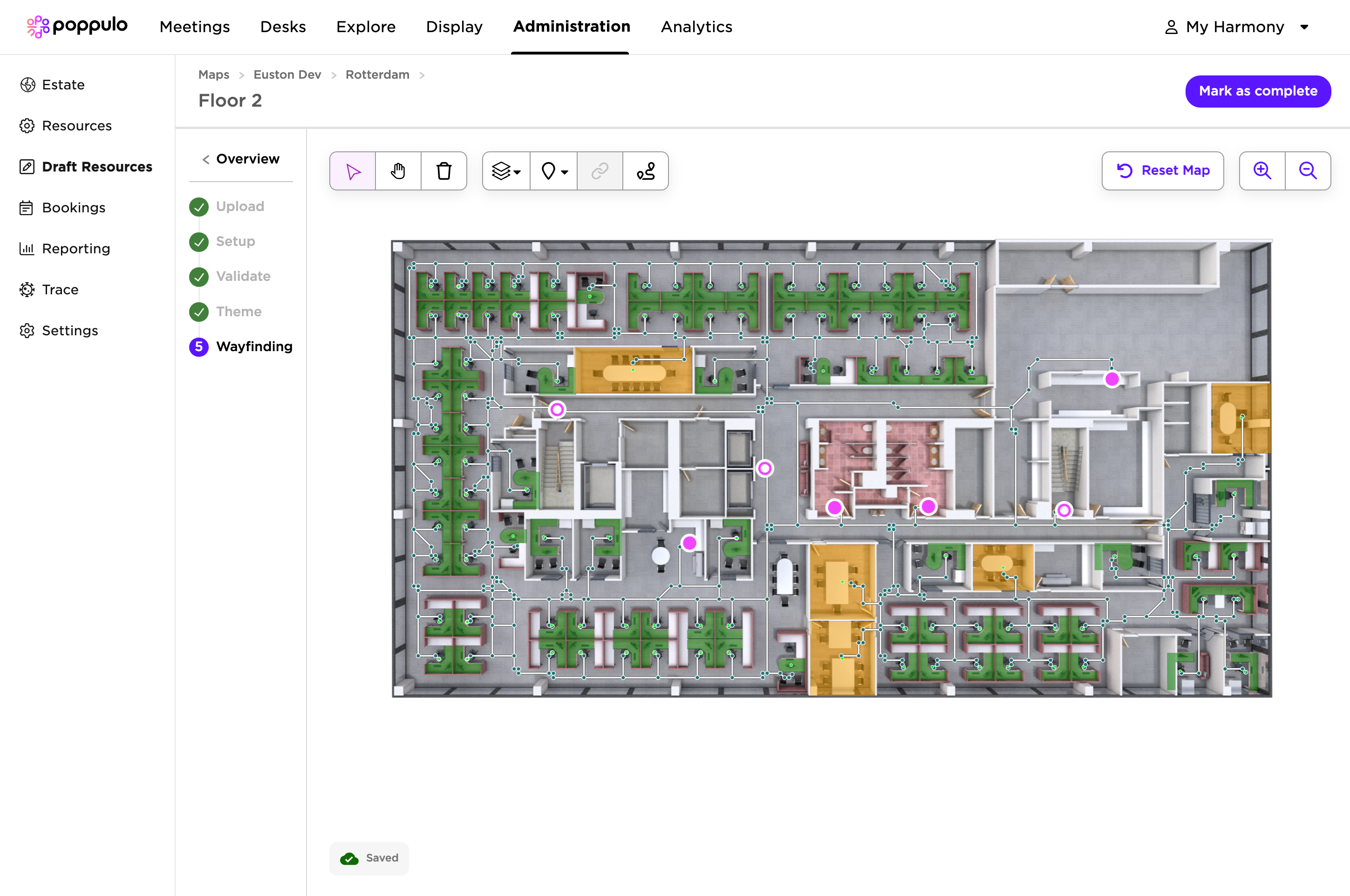
Automating workplace map creation—bye, bye manual work
If you haven’t heard about Poppulo’s Workplace app, you’re seriously missing out. It’s built to help employees find their way around the office and work together more easily while giving facilities and real estate teams the insights they need to finally escape the chaos of managing hybrid work. Plus, it helps them figure out how the office is actually being used so they can make more informed decisions. And now, we’ve just launched a game-changing feature that’s going to make creating interactive maps a total breeze.
Our new automated map creation tool allows you to:
- Upload CAD files and define your own custom branded theme
- Instantly generate a stunning 3D map with wayfinding paths and precise overlays
- Publish to mobile and web applications in no time
- Quickly update maps whenever layouts change
Why we’re so excited: error reduction, time savings, uniform design standards, faster deployment, cost reduction… and so much more!
Employee Communications Releases
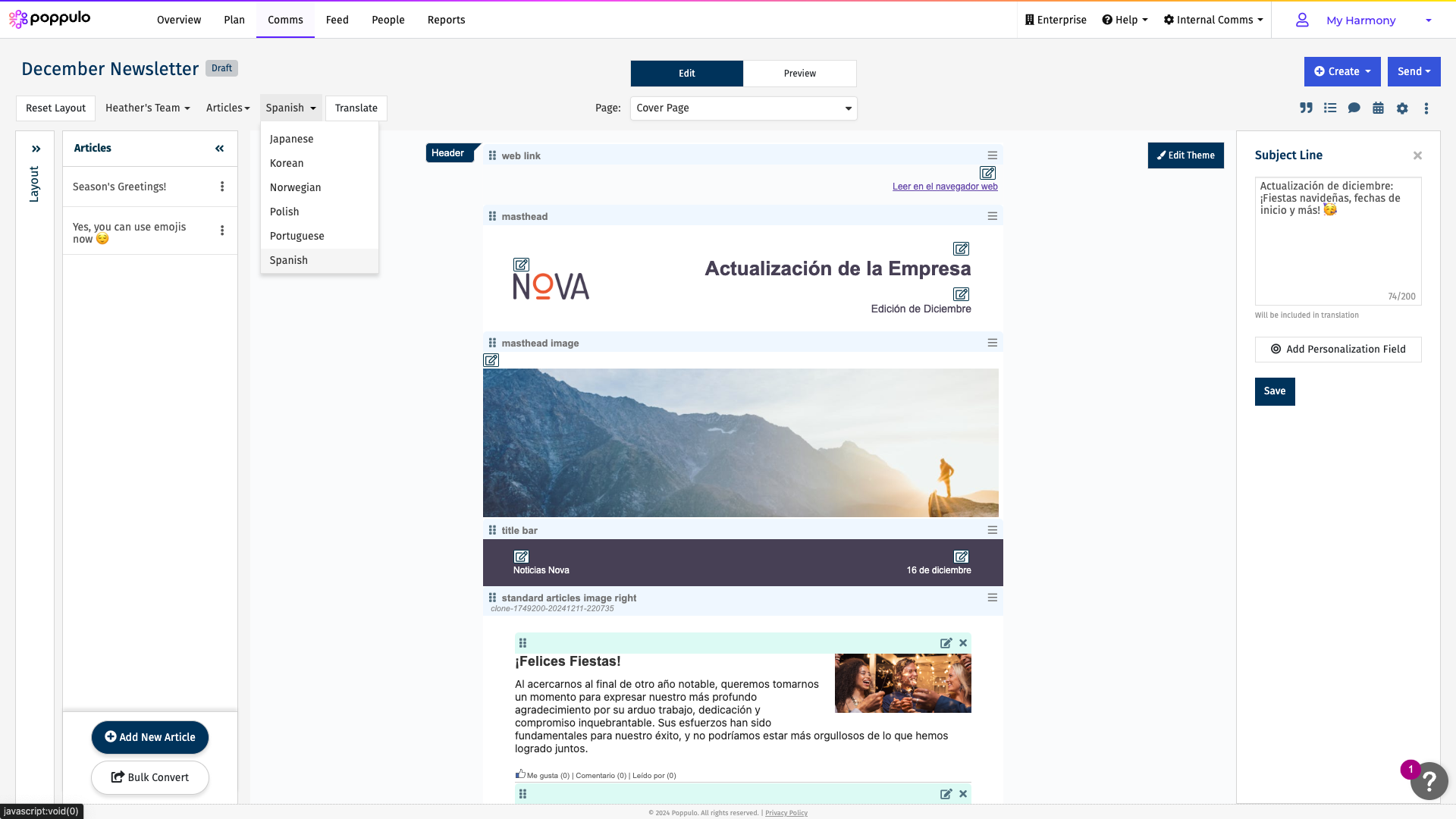
Email Auto-Translate powers fast, accurate multilingual comms
Communicating with a multilingual workforce can be costly, time-consuming, and difficult to manage. Email Auto-Translate helps you drastically reduce translation overhead by automatically generating emails in multiple languages right within Poppulo.
Unlike traditional machine translations, with our Email Auto-Translate feature, you can:
- Streamline your workflow to get messages out faster by generating translations, sending them out for review, and editing in Poppulo—no more juggling multiple documents and approval processes
- Improve translation quality for a natural reading experience by leveraging the latest machine and AI translation technology, all tested for accuracy and readability by Poppulo engineers using BLEU scoring methodology
- Reduce translation costs and reliance on outsourced services to save thousands of dollars per year without sacrificing speed or quality
- Provide a more equitable employee experience by overcoming resource constraints to allow employees to read emails in their preferred language
With Email Auto-Translate, your audience will receive translated emails and newsletters (including subject line and preview text) directly in their inbox. Language targeting happens automatically based on your people data. For example, from one email send, some employees may receive content in French, while others see the email in Spanish, and so on. Recipients will also be able to toggle between languages within their browser.
This feature is part of Poppulo AI, a set of enterprise-grade AI tools built to assist communicators while safeguarding data privacy and security. Current customers can reach out to their CSM for information on how to get started with Email Auto-Translate.
Beta customers were excited about the quality of the translations coming through Email Auto-Translate, and the ability to reduce their turnaround times from days to minutes. We can’t wait to get this feature in the hands of more users now that it’s generally available!”
- Patricia Salamanca, Sr. Product Manager, Poppulo
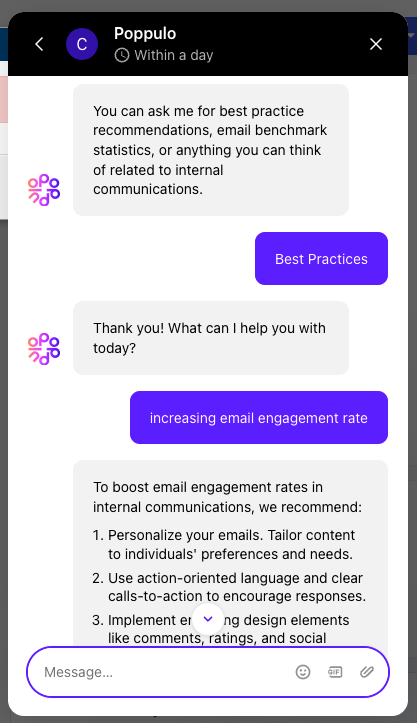
Comms Coach helps you bring your A game
Good coaches push your limits, providing the wisdom of experience and motivating you to overcome any obstacle.
With Poppulo’s new Comms Coach chatbot, you can simply ask a question and receive instant answers on popular topics, including:
- Email performance benchmarks for your industry
- Best practices recommendations
- Campaign ideas
- And more!
All based on expert guidance and real, anonymized performance benchmarks from millions of messages sent through Poppulo.
Comms Coach is available today for customers on Enterprise Plus plans.
Using Comms Coach is like having a subject matter expert in your pocket.”
- Caroline Daly, SVP of Employee Communications Solutions, Poppulo
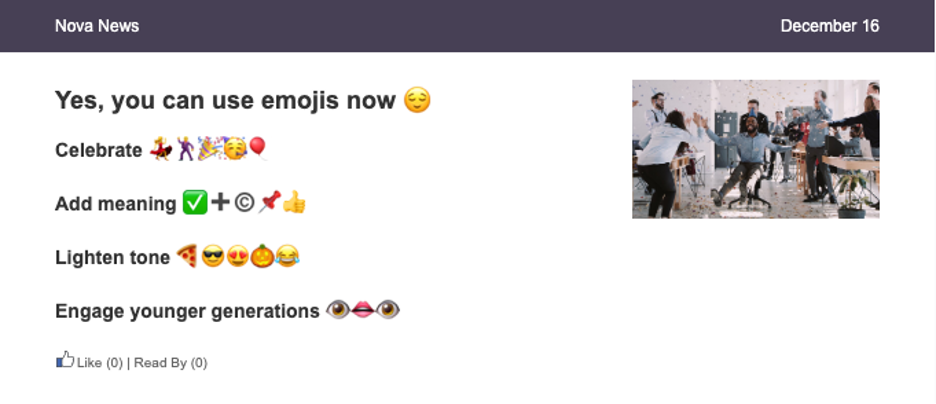
Make it pop with emojis 🍿
One of the late 20th century’s greatest achievements, emojis are a useful tool for communicators to say things simply and convey tone. Whether your company’s tone of voice is more professional or laid back, these little images will unlock new ways to get creative with your content.
Emojis have always been available in Poppulo Feeds, and we’re excited to bring them over to Email. Use them in your subject lines, preview text, headlines, or body copy. The opportunities are endless.
This initial release supports multilingual email templates, with full support for all templates arriving in early 2025.
Bring on the emojis.”
– Your CEO
Simplify email targeting with multiple Saved Searches
A Saved Search is a Poppulo feature that allows you target messages more effectively by creating a dynamic list from your people data. They’re particularly useful when you’re regularly emailing a group of people within multiple segments. For example, you could have a Saved Search for Managers who work in Marketing within the UK and US and have a start date after 2017 and before 2021.
Previously, you could only target a single Saved Search in your email. Soon, you will be able to send to up to five to further decrease the need to create new custom segments. If a recipient is included in multiple lists, they will still only receive one email.
Stay tuned for the general availability of this feature in early 2025.
Get granular analytics insight with custom fields for segmentation
Sometimes the most interesting ways to slice and dice your data are specific to your organization. That’s where custom fields in Poppulo’s Advanced Analytics come in.
Currently in beta, you’ll soon be able to define custom segments for reporting, such as Hourly Workers or Executive Leadership. So you can locate the insights you need more quickly and easily show your leaders the information they care about most.
Stay tuned for the general availability of this feature in early 2025.
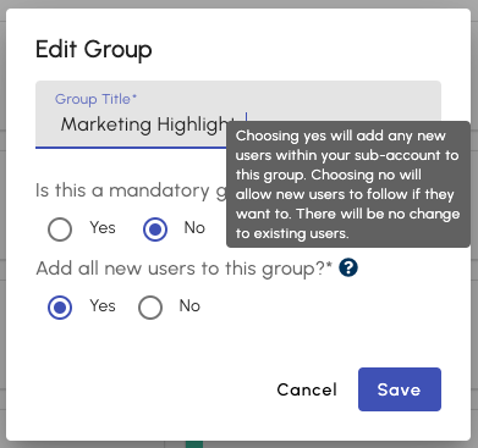
Build meaningful engagement with more flexible Feeds Groups
Just like following topics of interest in your favorite social media apps, Feeds Groups give employees control over what content appears in their feed. Previously, any Group marked non-mandatory (i.e., optional) would opt-in all employees by default. Now, Feeds Admins can choose whether to automatically invite everyone to the party or allow employees to opt-in on their own.
Example scenarios where you may want to build organic interest in a topic rather than automatically subscribing all employees:
- You have a lot of Groups or content and need to reduce noise in the feed
- You have Groups for specific divisions, locations, departments, etc. that aren’t relevant to everyone, but you don’t want to restrict access to the content in case other readers are interested
- You have multiple employee resource groups (ERGs) and want to allow employees to self-select which ones they’d like to follow
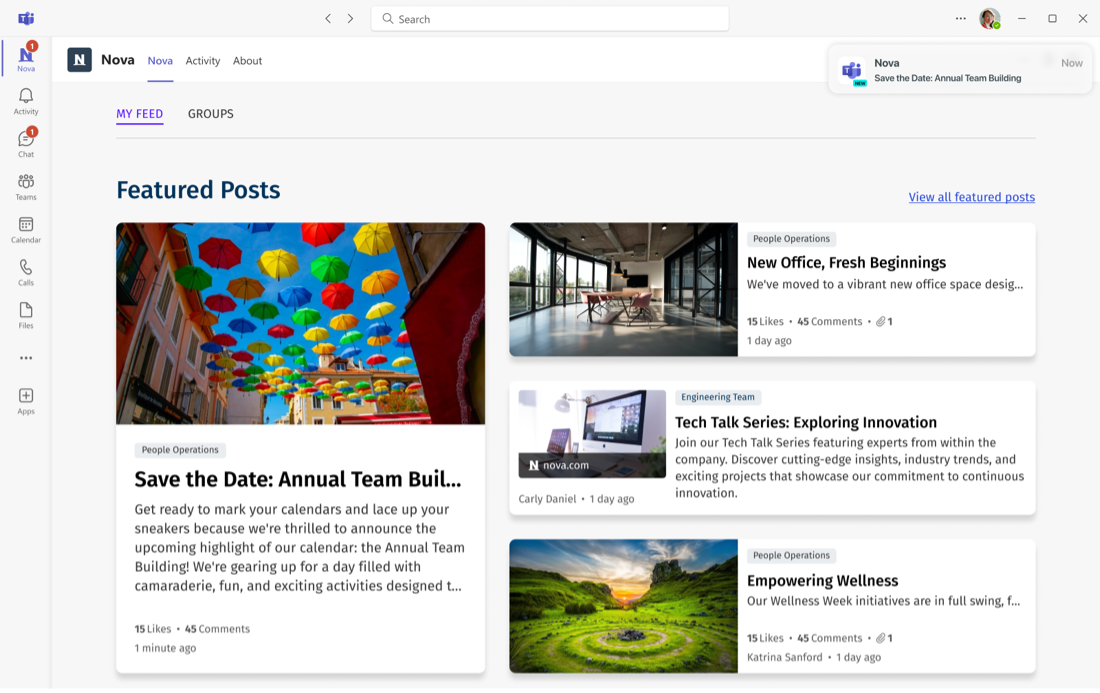
New post alert! Feeds notifications for Microsoft Teams have arrived
Poppulo Feeds for Microsoft Teams now supports badge and activity notifications, so you can increase readership and engagement with your content by ensuring employees never miss a new post.
But that's not all! We know how important it is to align our app with your brand image. That's why we've made it possible for you to customize the notification styles to include your company name and logo, helping you maintain brand consistency across your communication channels.
And that’s all for 2024’s Poppulo Unwrapped
If you’ve made it this far, you’re a comms hero. Our Poppulo community keeps growing—from communicators to engineers, marketers, designers, facilities managers, and more. We’re just excited we can create tools that power the biggest and best organizations to thrive, simplify the chaos, and drive positive change.
If you’ve got ideas on how Poppulo can help you bring your ideas to life, reach out! We’re just people who love to hear from other people.








